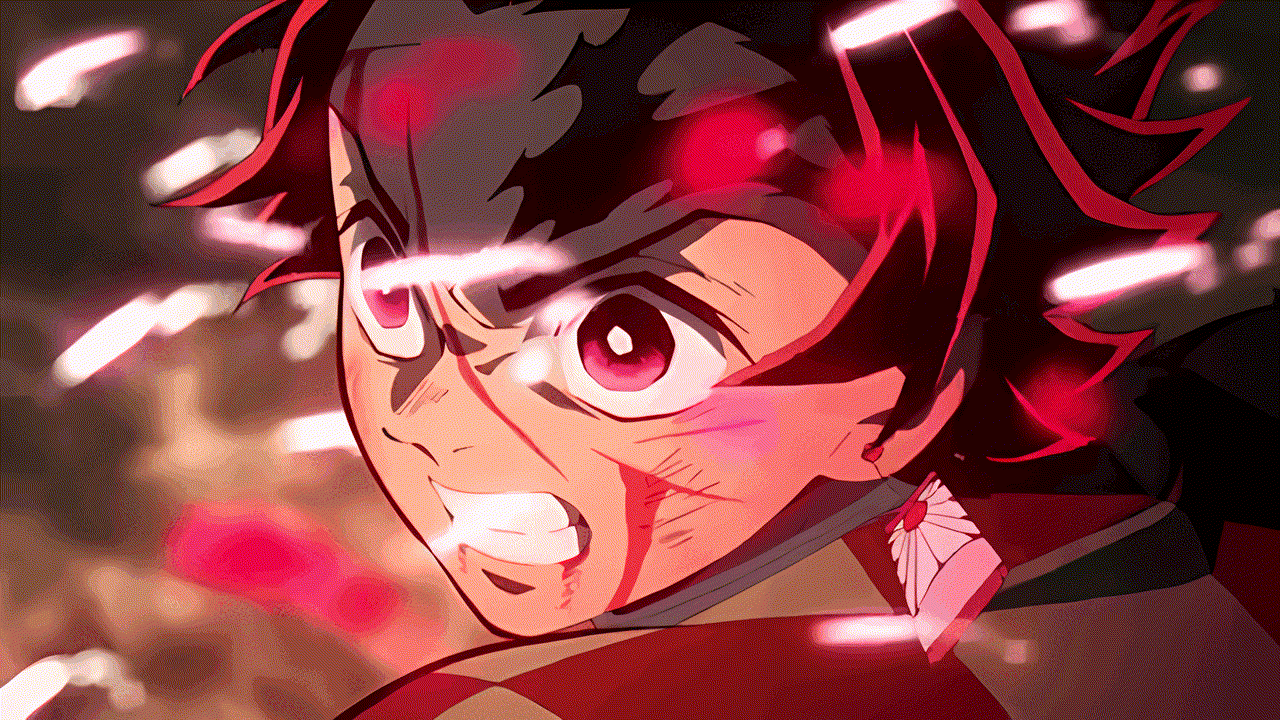AI 60fps+ Anime Interpolation
Interpolate your anime videos to 60fps, 120fps, or higher with AI! Use multiple presets, to interpolate at different speeds, and even slow down your video!Settings
Interpolation Amount:2
Slow Motion:
Upload Video: Drag Files to Upload or
Before
After
How to Interpolate your Anime Videos
Check out the following steps and learn about how to interpolate your anime videos with toona.
1. Upload the Video
Upload the video from your gallery. MP4, MOV and WebM formats are supported.

2. Automatic Anime Video Interpolation
Our AI Anime Video Interpolation will automatically interpolate anime video 60fps or anime video 120fps with the fastest times.

3. Download and share!
Download your 60fps anime video or 120fps anime video and share it, perfect for 60fps anime music video edits or slow-motion anime edits!